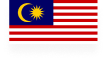Budgeting | Personal Finance | Article
5 Budgeting Apps You Might Actually Use
by The Simple Sum | 12 Jan 2021

We’ve all been there. One week to go before payday and you’re racking your brains trying to recall how you managed to squander all that money.
You take the first step towards redemption: by signing up for that budgeting app stashed somewhere in your phone, finally following through on your promise to spend wiser months after you downloaded it.
You put in the painstaking work to set it up – entering your income, categorising your budgets, keying in recurring bills, setting goals – hoping this time you’ll get a real grip on your finances.
If you’re one of the lucky ones experiencing this renewed sense of purpose, a budgeting app is a good starting point. We all know too well that electronic spending is far easier to lose track of compared to spending money in its physical form.
Whether it’s the act of manually entering every transaction you make or having phone notifications alert you when you’ve blown past your targets, these apps can help you keep your financial reality in check:
1. Wally (iOS)
A well-designed user interface that’s as intuitive as it’s pleasing to look at. Tastefully designed graphs and charts make it easy to understand your financial health at a glance, and nifty features such as transaction tracking in multiple currencies and a list maker with reminder notifications (handy when you’re shopping for groceries) make Wally a solid tool.
Although the free version only allows manual entry of transactions, consider the value of entering things manually – it forces you to be aware of everything. Leave anything out and you’re just not gonna get a clear picture of what’s happening. As they say, good habits make time an ally.
2. Goodbudget (iOS, Android)
Also available in website format, Goodbudget “virtualises” the popular envelope budgeting system where you designate an envelope for each of your spending and savings categories and allocate your take-home pay among the envelopes as you see fit.
Reporting options and processes are robust, making it easy to see where your money goes. It doesn’t collect your personal information and keeps them private, but the flipside of this is you’ll have to manually input your income and spending data yourself – a reasonable price to pay if you’ve been struggling with personal spending and are really keen on becoming more aware of your finances.
3. YNAB (iOS, Android, Web)
This one’s for the detail-oriented among us. YNAB is subscription-based only though, and has a bit of a steep learning curve (but you do get a 34-day free trial).
Despite that, it has a cult-like following among new and seasoned budgeters alike, and for good reason. YNAB does budgeting really well, centered around its ‘Four Rules’:
- Give every dollar a job: When you receive a paycheck, assign it to all expense categories until you hit $0 (zero-based budgeting)
- Embrace your true expenses: Goal-setting to help you with large inevitable expenses like holidays or emergencies
- Roll with the punches: Encouraging flexibility because things can and will go wrong – always be able to move money around if you overspend in an area
- Age your money: If you’re stuck living paycheck to paycheck, consistently spend less than you earn. The premise here is to help you work toward using last month’s earnings on this month’s expenses
4. EveryDollar (iOS, Android)
Built on the zero-based budgeting method, EveryDollar has a few similarities with YNAB, deriving elements from the envelope budgeting system and the principle of “giving every dollar a job”.
It’s a blank template until you start keying in information, starting from categories like Giving, Savings, Housing, Transportation, Food, Lifestyle, Insurance to Debt. These are customizable and you can add more to tailor to your needs. You have to enter every transaction, your income and budget totals manually – underscoring the philosophy that you are responsible for your finances and therefore you have to take an active role.
However, only the free version works in Brunei as the premium version requires a US bank account.
5. Expensify (iOS, Android)
While not strictly a personal budgeting app, Expensify is renowned among business owners for its receipt and expense management automation capabilities. Its highly regarded receipt scanning feature gets the heavy lifting done for you – all you have to do is keep the receipts from each purchase you make. When you have time, use the app to take a photo of the receipts, and a report will be generated instantly and sent where it needs to go.
No manual entry is needed for receipt with the exception of edits. The app will transcribe all of the expenses, date, and time for you. It’s likely that you will use it in tandem with other apps though, as it doesn’t cover all aspects for personal budgeting.